-
Come and join our girl community by registering for free and start discussing about girl topics, fashion, relationships...
** Adding A Picture Using A Website Address
- Thread starter Snowbaby
- Start date
- Status
- Not open for further replies.
Werbung:
Now you see the following picture
Highlight the URL (http://www.valuezone.co.uk/tigger.gif)
Highlight the URL (http://www.valuezone.co.uk/tigger.gif)
Now come back to the forum. Click on "New Topic/Add Reply" (depending on whether you are starting a brand new message or replying to an existing message)
Type you message
Now click on the IMG button
(Click on the Attached Image below to enlarge it for better viewing)
[attachment=668:img3.jpg]
Type you message
Now click on the IMG button
(Click on the Attached Image below to enlarge it for better viewing)
[attachment=668:img3.jpg]
Werbung:
- Status
- Not open for further replies.